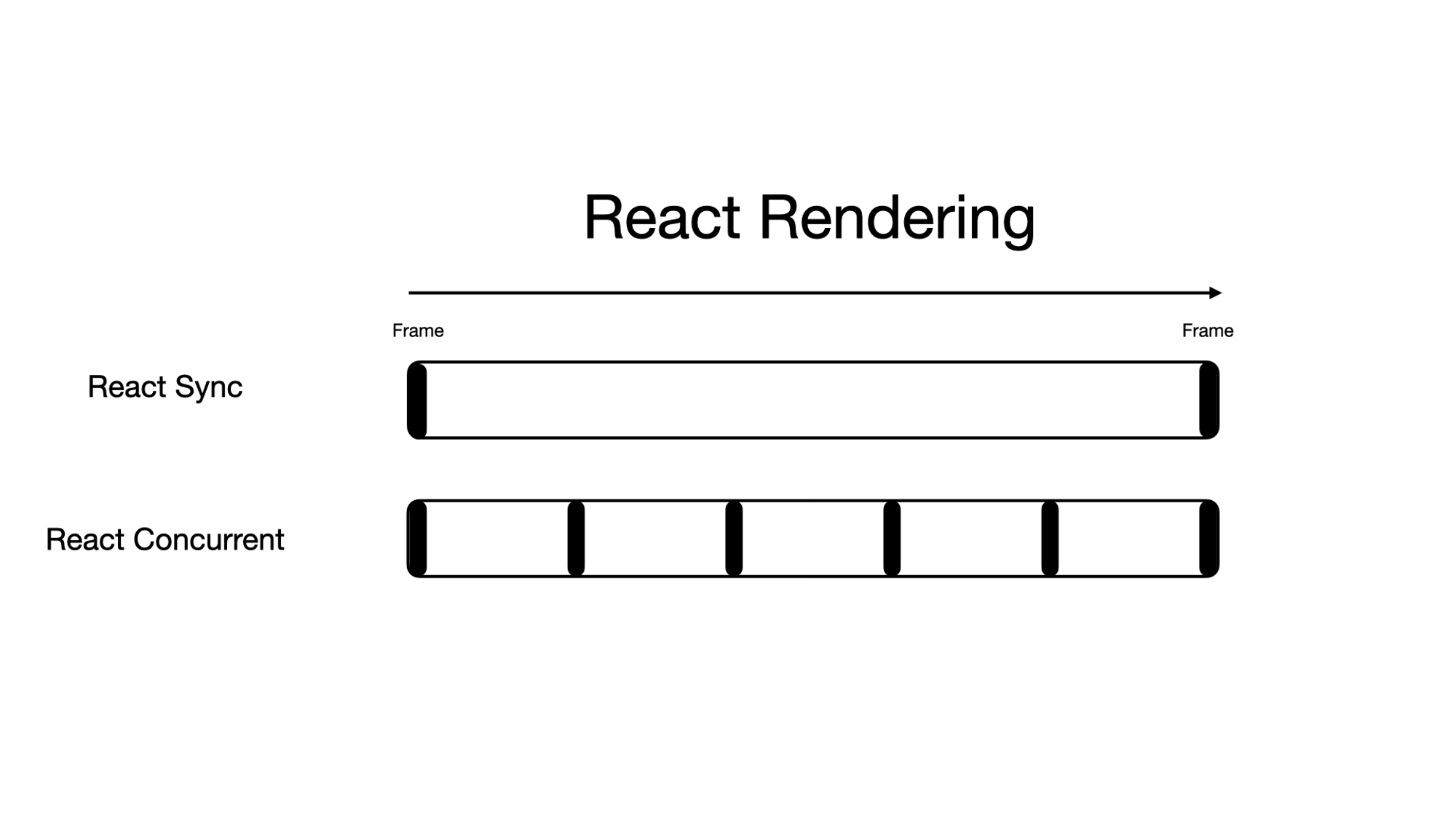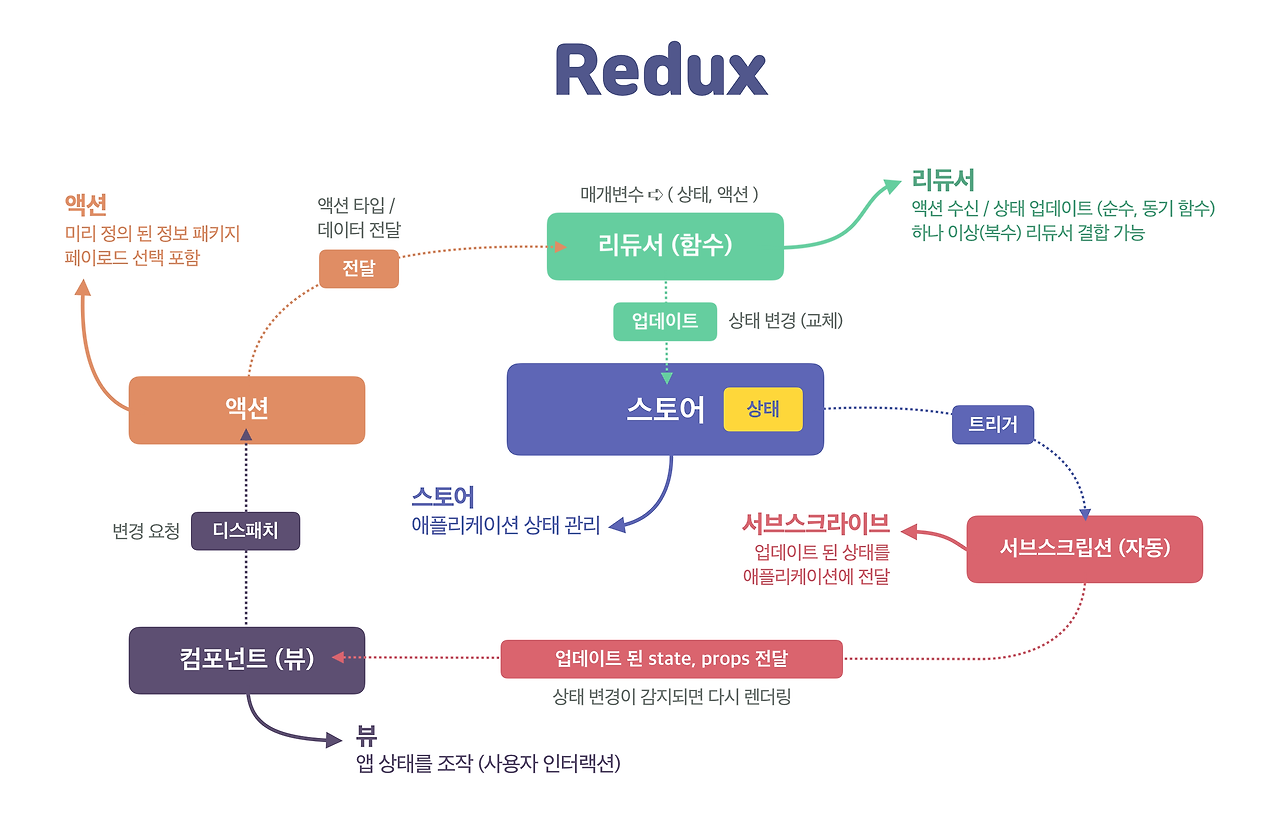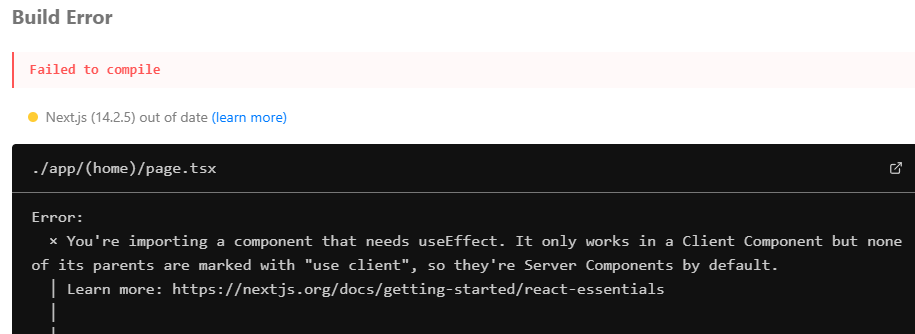원래 메인페이지와 검색페이지에서 보여지는 아이템 하나마다 좋아요를 추가, 취소할수 있는 기능을 넣고자 하였다.하지만 모든 데이터가 한 객체로 관리되고 있었다.const [total, setTotal] = useState({'전체':[], '봄':[], ...생략})이런식으로 한 객체에 키값을 달리해 관리하고있었는데 const toggleLikedSearched = async (isLiked, postId, e) => { e.stopPropagation(); if (!userId) { let goToSignIn = confirm("로그인 후 사용가능합니다. 로그인페이지로 이동하시겠습니까?"); goToSignIn ? navigate("/..